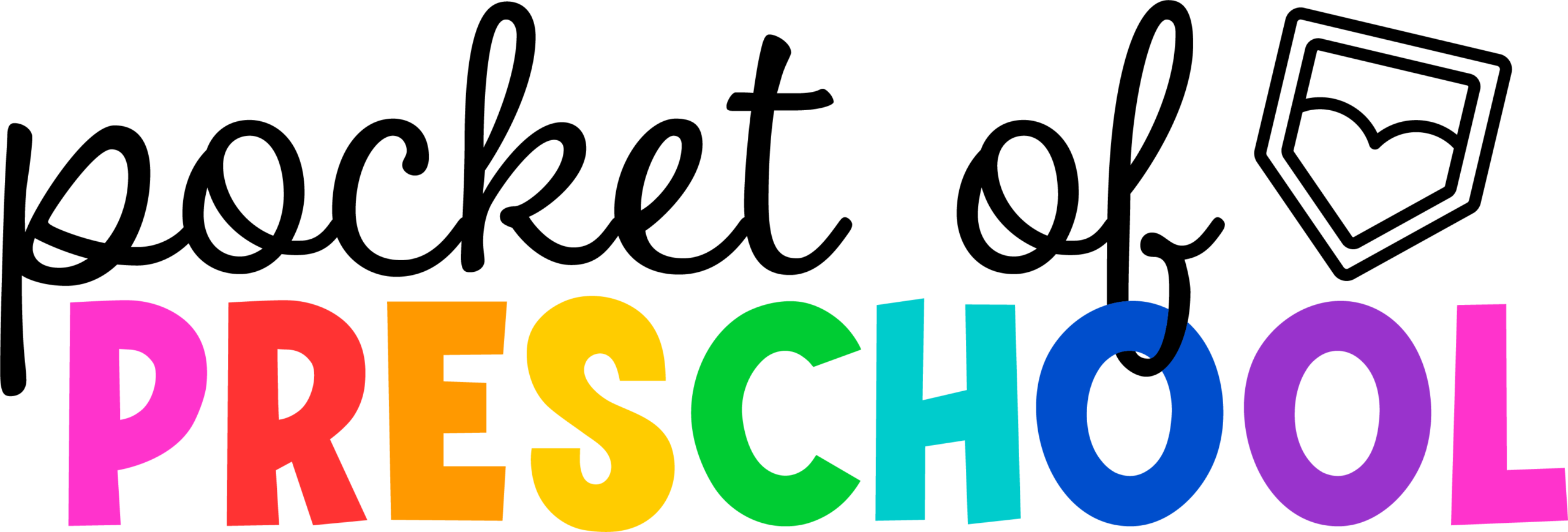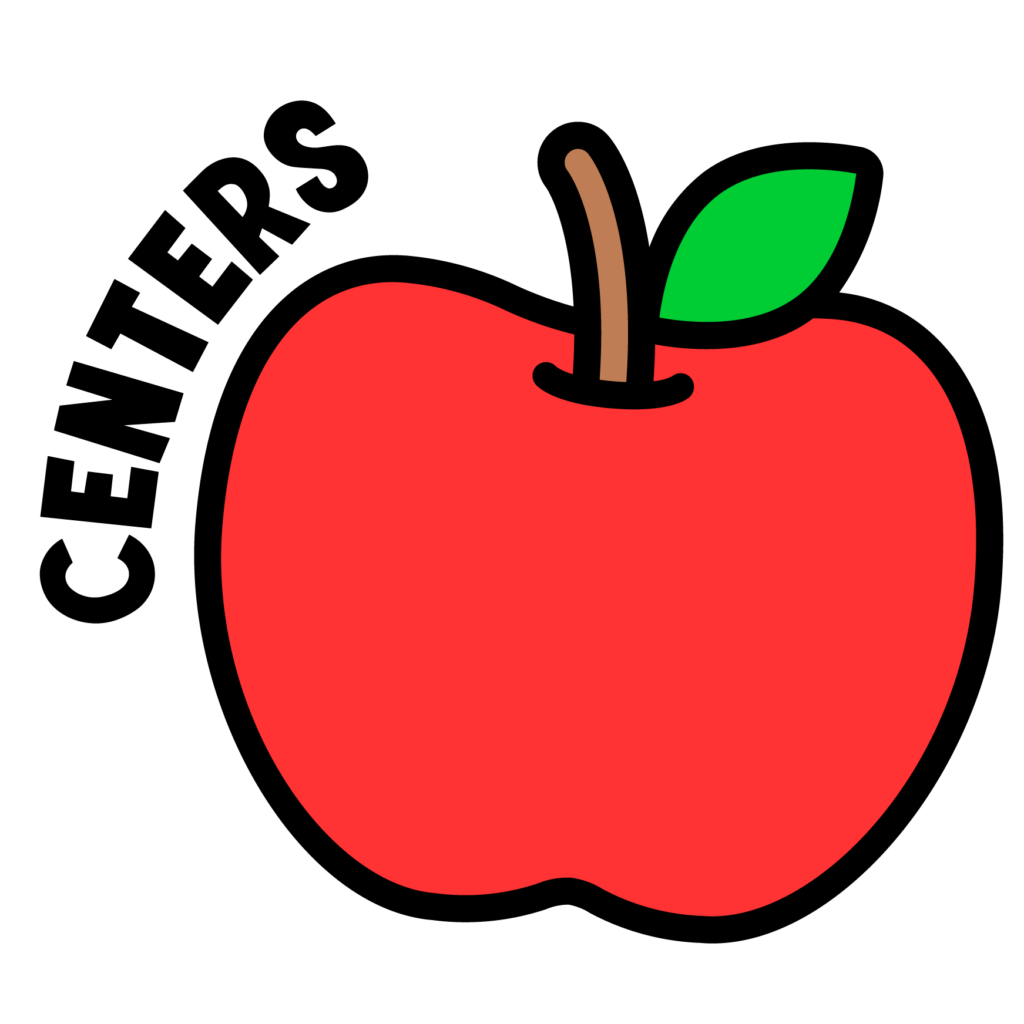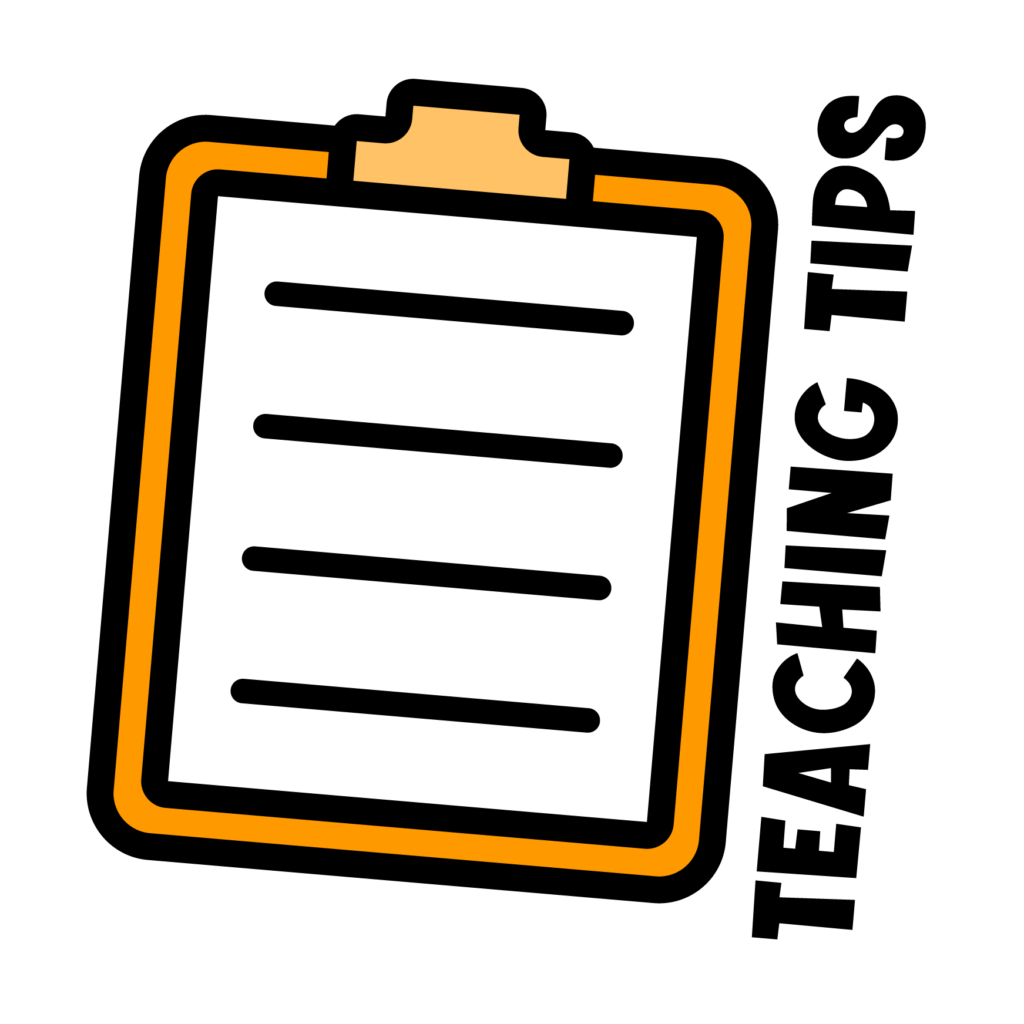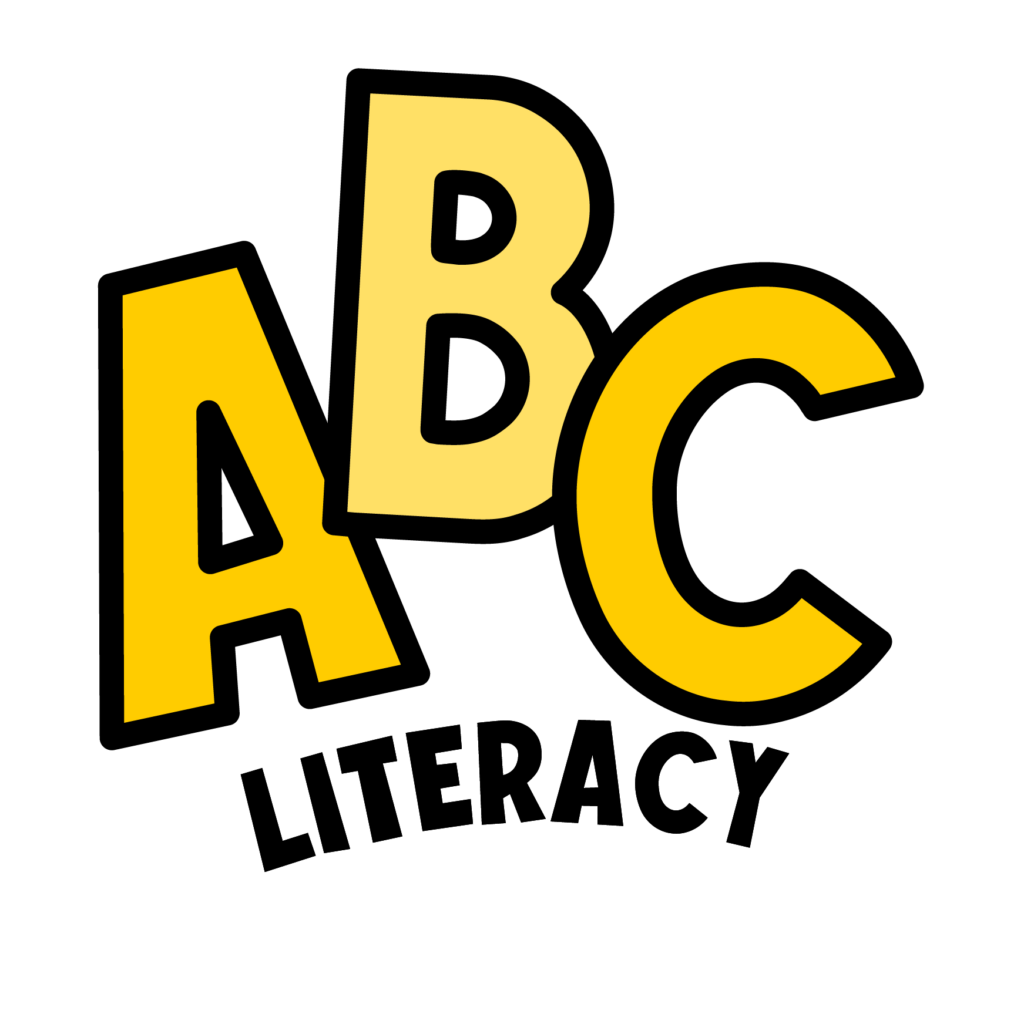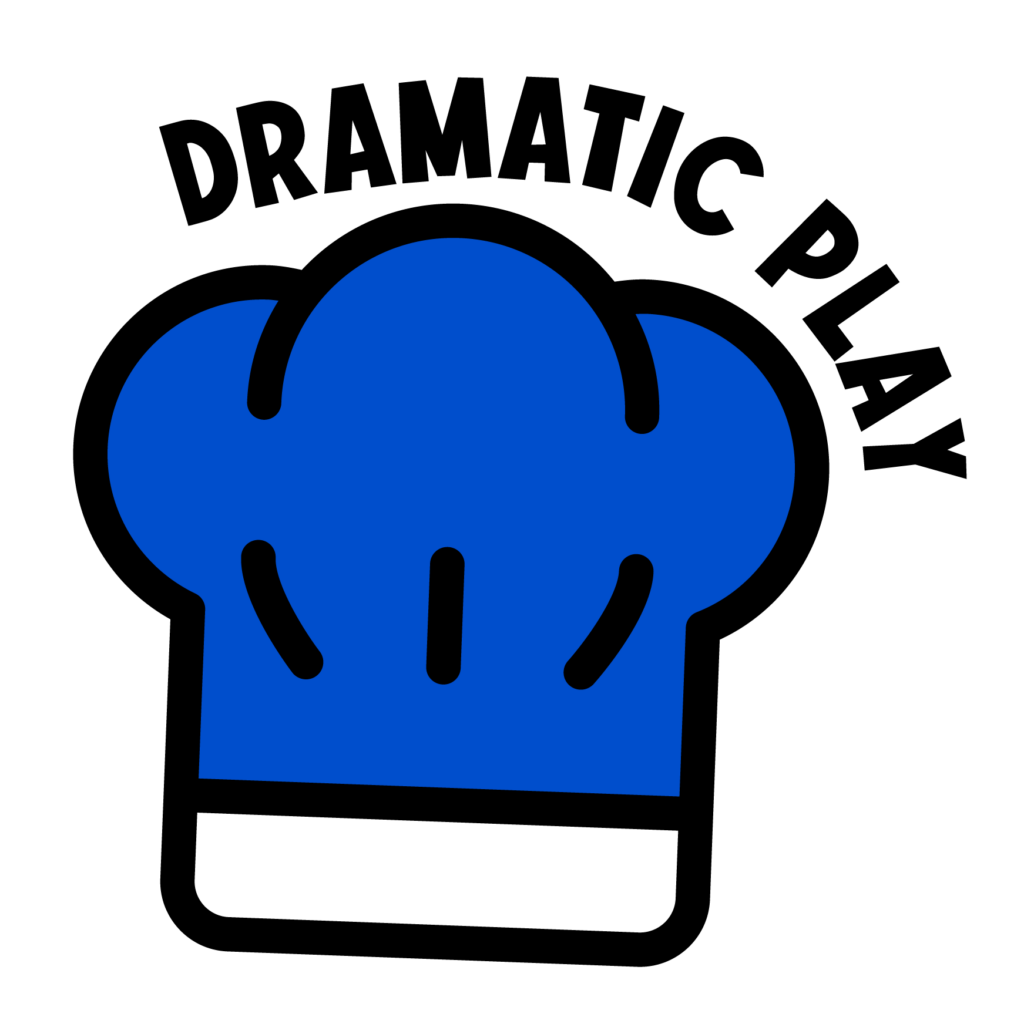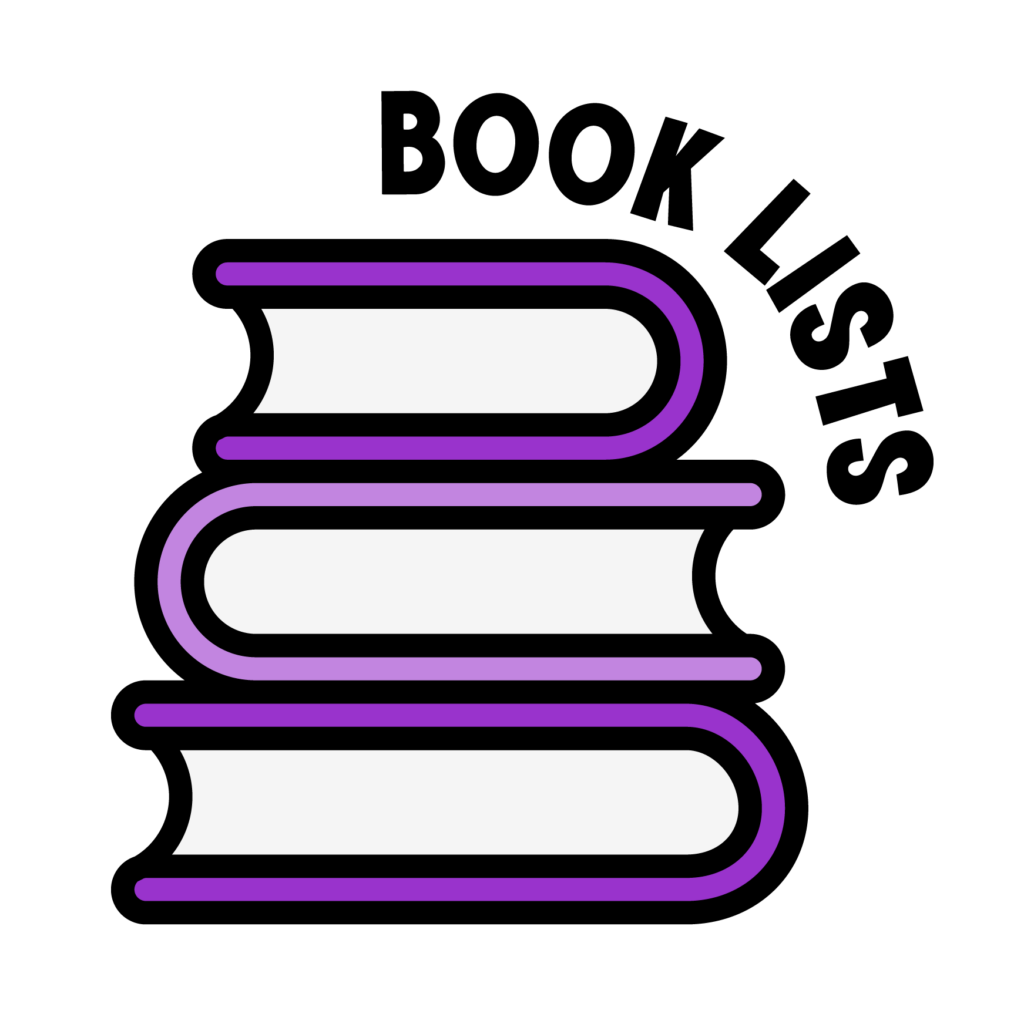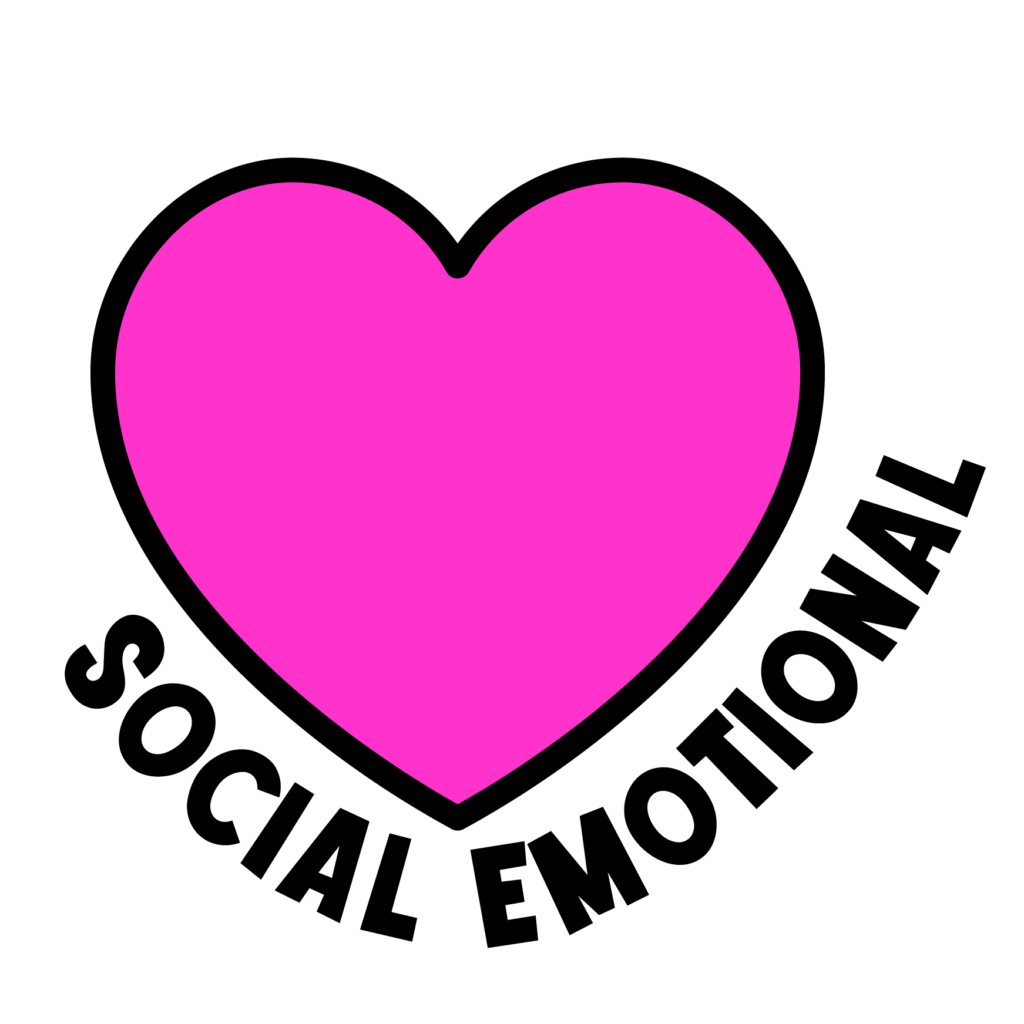Frequently Asked Questions
I would love to hear from you! If there is a product you need, let me know. If you have a question, just ask. My blog post topics are ALL based on questions people are asking me. If you need inspiration, I am here to help! The best place to ask me is in the Pocket of Preschool FB Group or send me a message.
Yes, I do! You can find it by clicking: Curriculum Map.
You can see the entire curriculum by product type or theme, which will be very helpful when planning and keeping things organized. The entire PDF is clickable and will take you right to the product in my store.
This is perfect for showing to your admin or school if you want to have your school purchase the Pocket of Preschool Curriculum. The product catalog shows everything that is in the curriculum and each product that is in each bundle.
You can find it here: Product Catalog.
It’s because you are not opening the file in Adobe. Download the file to your computer, CLOSE out of the internet, open it in Adobe Reader, and print from Adobe Reader. Make sure your Adobe Reader is up to date as well. Adobe Reader is a free program you can download to your computer, and you can download it here https://get.adobe.com/reader/
There is a glitch with some phones and computers right now, making the black boxes or making it print off the page. You may also be in preview mode, where your computer is opening the file through your internet browser, or your computer could be opening the file in its default PDF reader.
You also need to make sure you are printing from a desktop or laptop because other devices like your phone or tablet may cause printing issues.
Here are more detailed directions if you need them, Tech Support
It’s because you are not opening the file in Adobe. Download the file to your computer, CLOSE out of the internet, open it in Adobe Reader, and print from Adobe Reader. Make sure your Adobe Reader is up to date as well. Adobe Reader is a free program you can download to your computer, and you can download it here https://get.adobe.com/reader/ . If it is a zipped file, you will need to extract it FIRST before editing the files.
Here are more detailed directions if you need them, Tech Support
A ZIP file is a compressed folder that contains multiple files. ZIP files allow Pocket of Preschool to provide multiple files in one TpT resource. ZIP files need to be unzipped in order to extract the files inside. Both Windows and Mac OSX are able to unzip ZIP files without additional software. iPhones and iPads will require an additional app.
On Windows: download, right-click, select extract file, save to your computer, then right-click and open in Adobe Reader or PowerPoint, depending on the file.
On a Mac: Double-click the unopened ZIP — the file should extract automatically. If that doesn’t work, hold down the control key and click the ZIP file icon. Choose “Open With” and then select “Archive Utility.” The utility will extract the ZIP files, and you can find them in the same folder where you downloaded them.
To print it smaller in size: select file, then print or select the print icon, select multiple, click on the pages per sheet, and choose the number 2, 4, 6, 9, 16, or custom.
Here is a video to help
Here are more detailed directions if you need them, Tech Support
Here is a list of the conferences she will be presenting at next.
All of the videos are now organized on the website! Click here to see the list.
Here you go! Click HERE to check it out.
You can sign up HERE.
Check out this list of what has been updated and added to the curriculum. If you made a purchase in my TPT store, go to your “my purchases” tab. Then select “recently revised” from the dropdown menu. The resources that have been revised since you last downloaded them with pop up and read what the revision was.
If you purchase the whole curriculum bundle, you will receive ALL new products and updates for the life of my store.